Features
of the parking
system
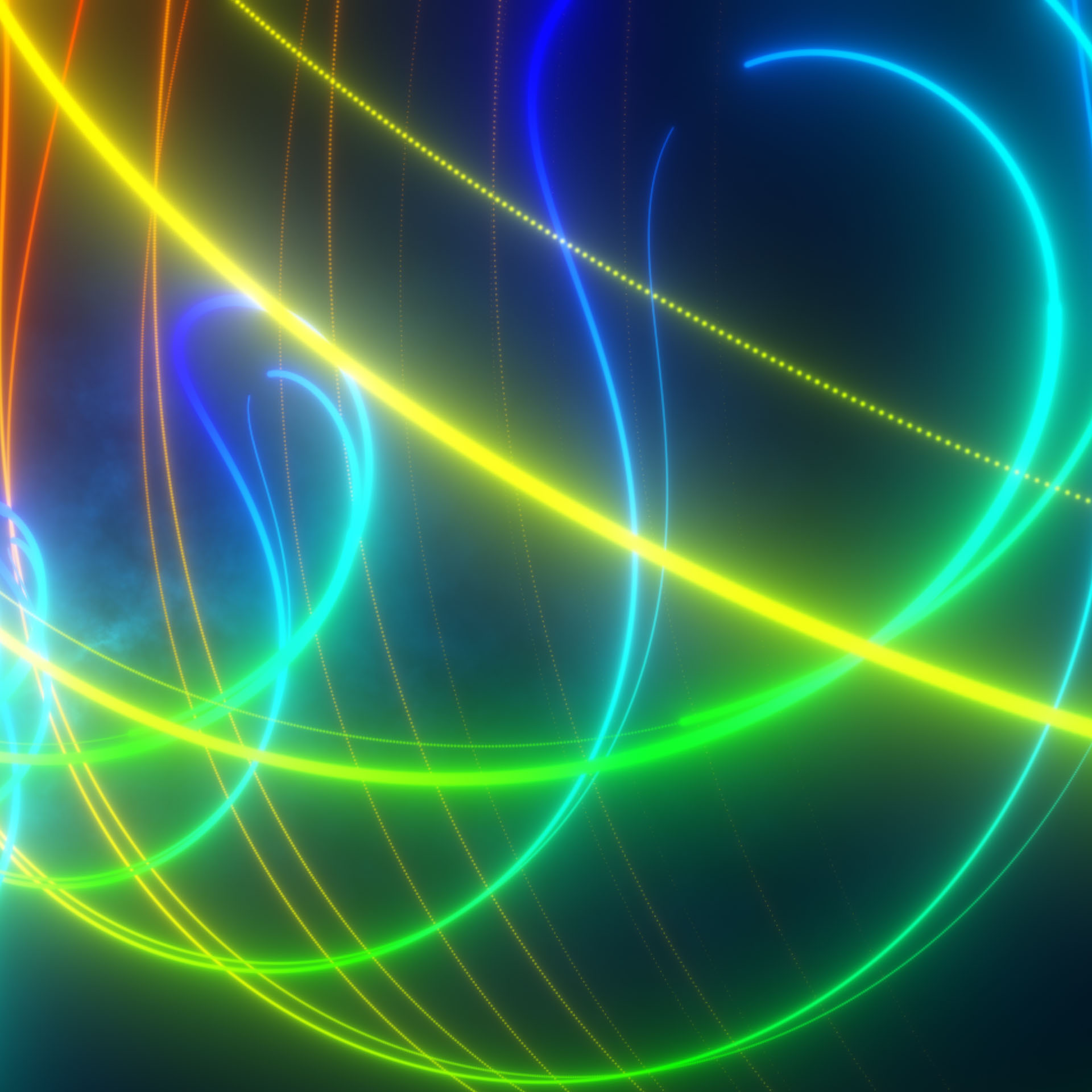
Automated Parking System CleverPark enables efficient management of the parking facility, ensuring convenience and safety for visitors.
Automation of all processes, enhanced security, parking usage regulations, access control, improved service levels, traffic flow management, detailed reporting, managerial insights.
Enter —
— Exit
all access options to the parking
For all
user groups
CleverPark recognizes license plate numbers, making them one of the most convenient identifiers for parking. Your customers can park using one-time tickets and cards, pre-generated QR codes, or by using a bank card through the FastTrack system. Regular customers can use smart cards, RFID tags, or the vehicle’s license plate for identification.

Convenient
Payment
Methods
save visitors’ time and enhance the parking experience
The traditional method of paying at the cashier is not the most optimal option from this perspective.
CleverPark allows your visitors to pay for parking at the exit, bypassing the cashier, and also through a special web application by scanning the parking ticket’s QR code with their smartphones.
CleverPark allows your visitors to pay for parking at the exit, bypassing the cashier, and also through a special web application by scanning the parking ticket’s QR code with their smartphones.
Удобные
способы
оплаты
экономят время посетителей паркинга и улучшают клиентский опыт

Привычный метод оплаты в кассе — не самый оптимальный с этой точки зрения вариант.
КлеверПарк позволяет вашим посетителям оплачивать парковку на выезде, минуя кассу, а также платить через специальное веб-приложение, сканируя смартфоном QR-код парковочного билета.
КлеверПарк позволяет вашим посетителям оплачивать парковку на выезде, минуя кассу, а также платить через специальное веб-приложение, сканируя смартфоном QR-код парковочного билета.
Manage
Multiple Parking Lots
from Anywhere in the World
Take control of your parking spaces with a unified web interface. Zone your parking lot, setting unique entry rules and pricing for each zone, monitor parking occupancy, and keep visitors informed about available spaces.
Offer
Discounts and Invitations
Enhance your customer experience by providing discounts and parking invitations through QR codes or license plate recognition systems. Manage subscriptions and customer/company accounts, and participate in loyalty programs for your tenants.
Two-Way
Communication
Client — Parking Operator
Enable effective support for visitors and quick issue resolution on the parking lot through two-way video communication between the client and the parking operator. Graphic and voice prompts enhance the customer experience when interacting with parking devices.
Tools for Time, Traffic,
and Financial Management
We provide all the necessary tools for tracking time, traffic, and finances in the parking lot. Generate standard or custom reports, manage system events, and review user activity logs.
In Line with Your
Brand
Style
Parking devices can be customized to align with your company’s brand style. This integration ensures that parking facilities seamlessly blend into their surroundings while accentuating the recognizability of your brand. Device screens, parking tickets, and cards can serve as effective advertising mediums.
Device
Maintenance
Made Easy
The CleverPark notification system streamlines device maintenance, providing real-time updates on the parking management interface. For instance, it can alert operators about low ticket paper levels. We’ve prioritized the user-friendliness of parking devices, with components requiring regular maintenance, such as printers, installed on extendable guides.
Your Journey,
Our Priority
Our system is equipped with a set of features tailored for customer interaction, such as handling discounts for specific citizen categories or providing a tenant portal. The tenant portal empowers your clients to manage subscriptions, handle their accounts, and submit requests for parking access.

Parking
Hardware

